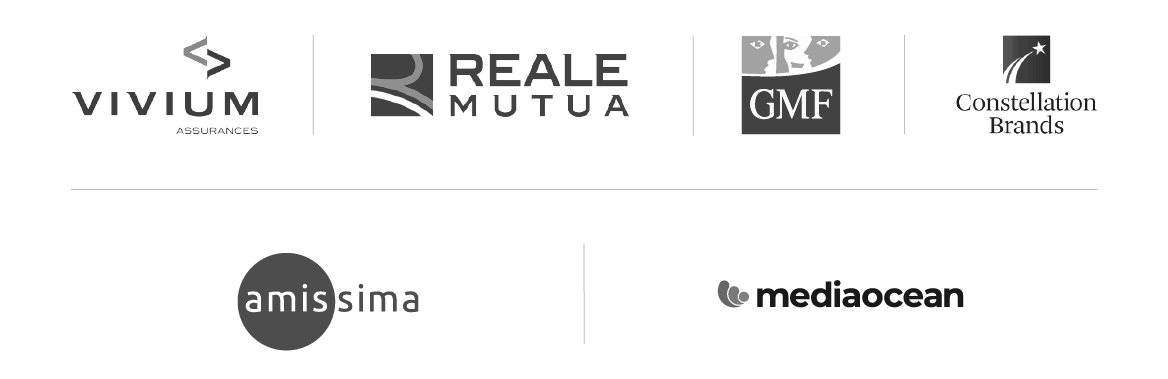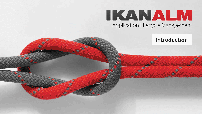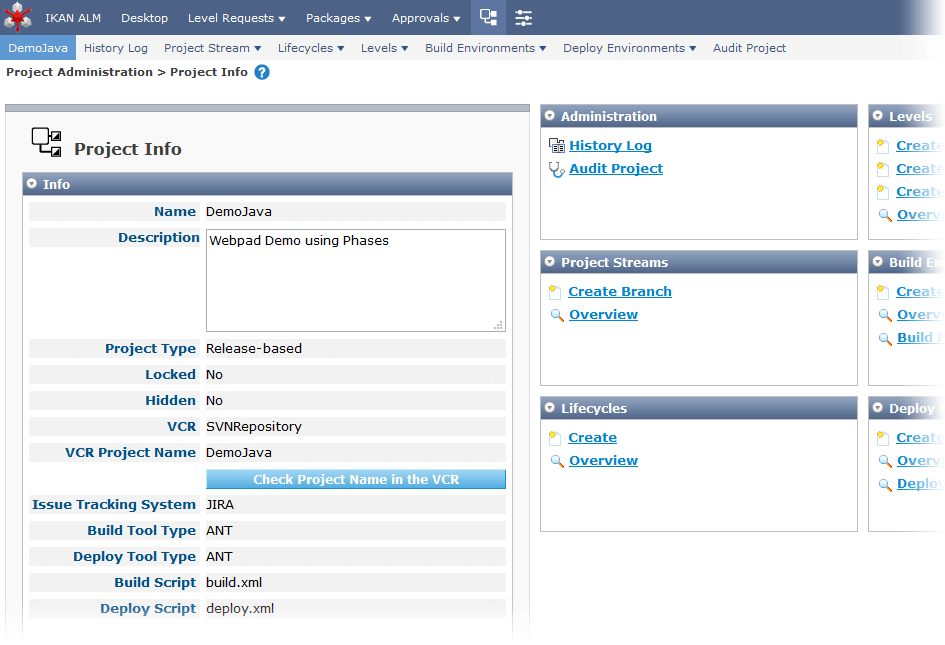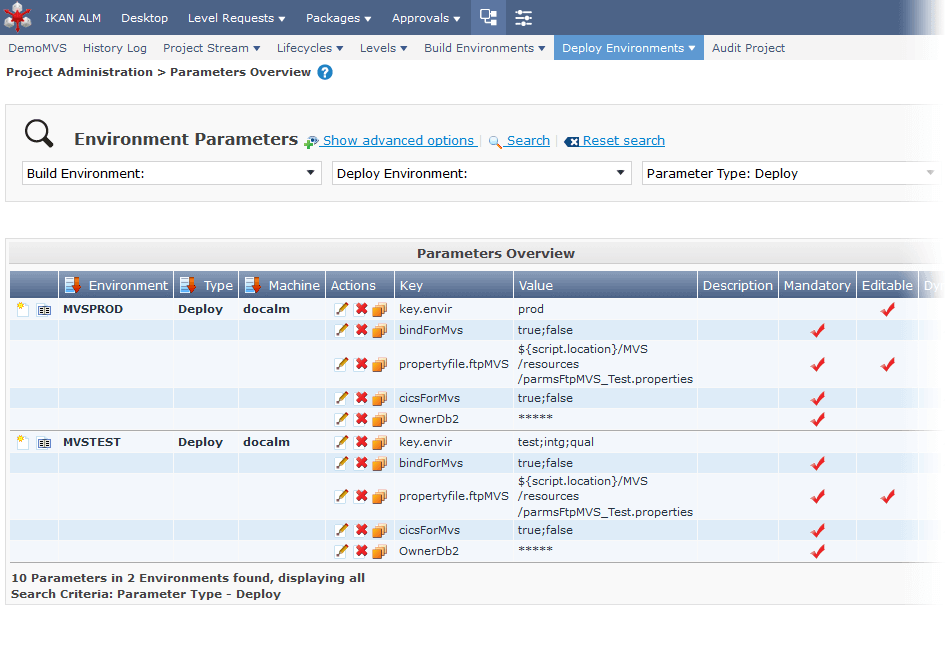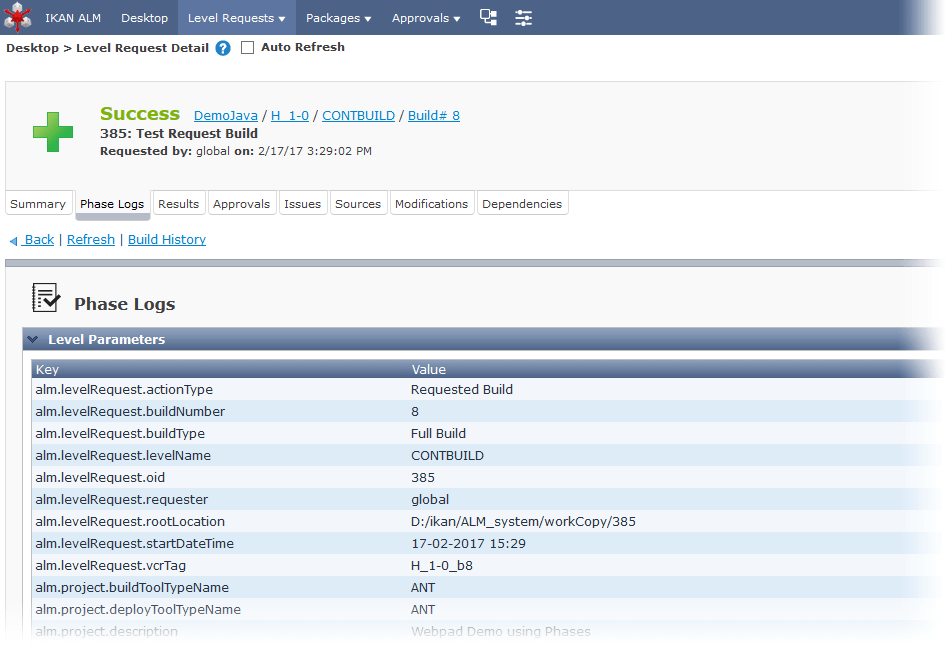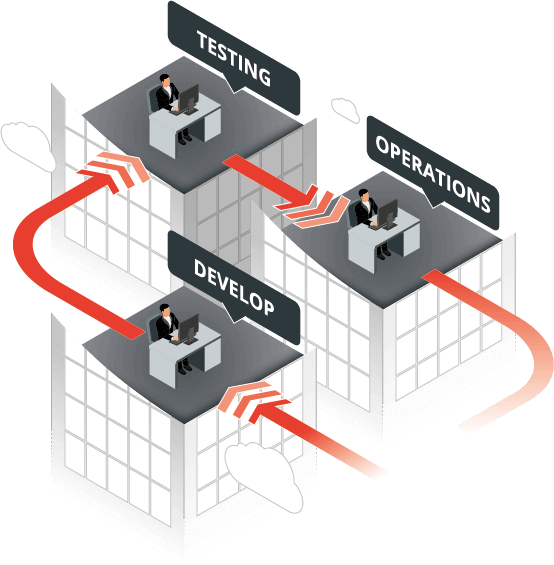
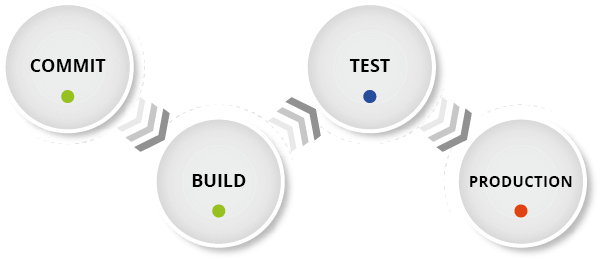
DevOps for your environment
Be in control of each step of your development process, integrate your existing tools and get end-to-end tool coverage and process insights. Connect your tools and teams, and standardize your workflow using IKAN ALM for DevOps (with CI and CD).
- Organize and maintain a project in different branches: one for ongoing development, one for current releases and one for maintenance.
- Assign custom Life Cycles to each project branch: e.g. classical DTAP.
- Automated Build and Deploy using as many Build, Test and Production levels as you want.
- Detailed information of Build and Deploy actions, including related tickets (Requirements and Issue Tracking).
- Approval-based deployments to Test and Production levels
- Call and use your existing tools on each Build, Test and Production level, run custom tasks (such as database updates,...)
- Integrations:
VCR: Git, Subversion, Azure DevOps, Microsoft TFVC, CVS,...
Issue Tracking: Jira, TFS, Azure DevOps, Github, MicroFocus ALM,...
View all features...
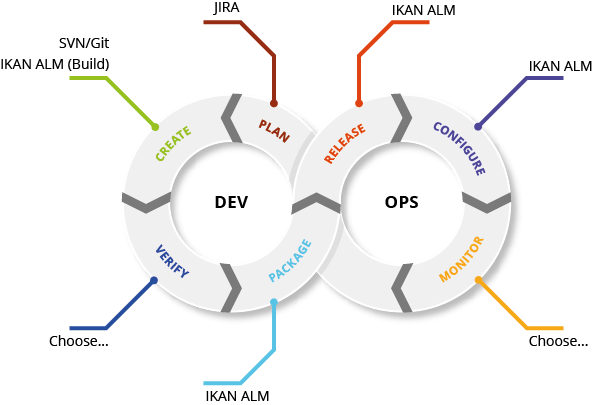
Orchestrate your toolchain
Your software development process has many facets and thus requires many tools. IKAN ALM has the means to orchestrate these tools in a process flow preferred by you.
Your tools are orchestrated from one central place, their outcome is logged, ready for analysis.
All you need to do is enter the related ticket (identifier) from your favorite requirements or issue tracking tool when commiting code.
IKAN ALM will commence the process flow, update the ticket in your requirement or issue tracking tool, and inform you about which builds and deploys the ticket is part of.
Use your IDE of choice; use your VCR of choice; use your Build tool of choice (IKAN ALM, Jenkins,...).
Every following action from this point forward is initiated by IKAN ALM and is fully documented and repeatable.
When you deploy to a test environment or run automated tests, the results will be stored. Following actions are automatically triggered, based on the outcome (Passed or Failed).
For automated tests, use your tool of choice: Selenium, HP ALM,...
It’s easy to build your own DevOps solution, here’s why
Every company has its own approach when it comes to developing software. Processes and tools may vary depending the environment. With IKAN ALM you can build your own DevOps solution any way you like using small building blocks, callled Phases.
Phases are the essential parts which are used to couple the DevOps framework to any development environment. Their task is to call the desired tools in the desired order with the desired parameters.
Phases can be considered as pre-defined, parameter-driven, packaged, reusable script containers.
Phases are responsible for:
- Executing the actions to automate the DevOps process (or Life Cycle, if you please).
- Defining the workflow of these processes.
You can automate and control everything you want
IKAN ALM comes with basic functionality (Phases) such as: VCR code retrieval, Code tagging, Issue Tracking integration, Artifact Building and Deploying, Compressing builds results, etc...
For specific environments you can either:
For any other action (database updates, 3d party tool integration... ) you can also write your own Phases.
Further reading: Using and Developing Custom Phases
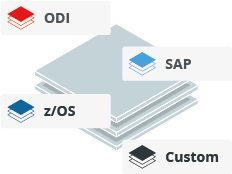
See how IKAN ALM works in a common development environment
It's your DevOps solution for your process and your tools
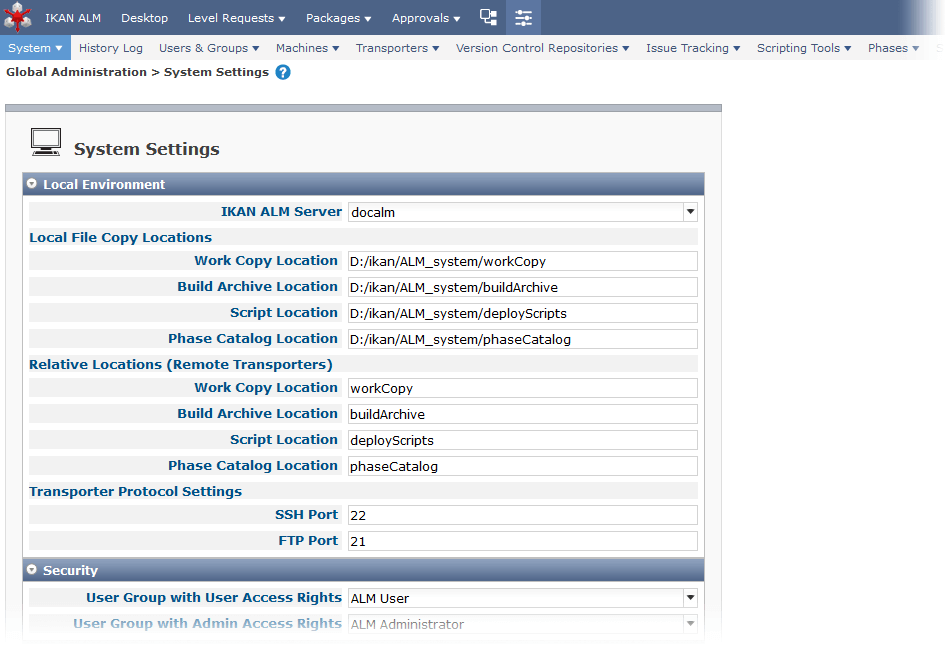
Get free insight!
Let us give you personal insight on how DevOps can make your development -and release process much faster and reliable.
Yes, give me insightWhat our customers are saying
People are choosing DevOps because they want
Higher quality
As developers will version their code and as parallel development is supported you will have a more sound code base. Managing the many different releases and hot fixes becomes fast, transparent and reliable.
More frequent deploys
A complete and automated process (build, deploy, approval and notification) is triggered once a developer commits his code to the version control repository. This process is reliable, repeatable and auditable so you can you can deploy more frequently.
Lower development costs
More frequent and qualitative deploys means happy business people since they'll have their desired functionality available faster. The automated process eliminates human mistakes and allows people to do more interesting work. A true win/win.
These companies already use IKAN ALM